If you needto reset vCloud Usage meter root password You have to reboot server in single user mode.
In boot pocess in GRUB loader press e button to edit commands while first option is selected. See below:
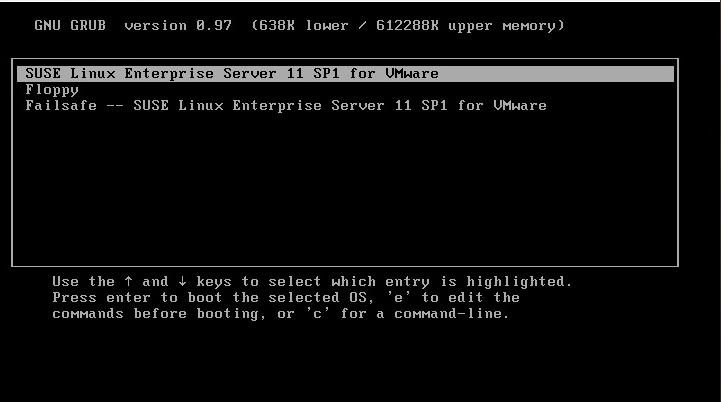
Next menu select the second option which starts with kernel and press e key again.
add the “init=/bin/bash” (without quotes) at the end of line and press enter. This leads yo to previous screen. press b to boot server.
After boot process you can change root password with passwd command.
Change password and reboot server then you can log in with new password.